Private Internet Access Review
An in-depth look at Private Internet Access. Is it a top performing VPN?
Overview
Private Internet Access is a reliable VPN provider with above-average browsing and streaming speeds, solid privacy, and strong security.
This review of Private Internet Access contains the results of tests between 5 September 2020 and 2 November 2020.
This document is continuously being updated with fresh data each month in order to be accurate and consistent.
Is Private Internet Access a good VPN? Is it worth getting?
Privacy & Anonymity Summary
When it comes to privacy and anonymity, Private Internet Access (PIA) has maintained a good reputation over the years with their no-logging policy and strong encryption. But their parent company, which acquired PIA recently, has a bad reputation for developing adware and malware.
There is nothing to complain about encryption and security since they offer different settings, ranging from a non-encrypted connection to an AES-256 and an RSA-4096 option.
Speed & Performance Summary
The speed offered is above average and reliable for everyday use, but not as impressive when downloading files or torrenting.
Functionality & Application Summary
Their desktop and mobile apps are intuitive and easy to use, with a kill switch and important settings being easy to configure. The interface is very easy to use, even for people not familiar with technology.
Reputation & Support Summary
Customer support, however, needs a lot of improvement. Many customers have reported that the support is often unresponsive, and have been denied a refund for cancellations at times.
Price & Value Summary
At a price of $39.95/year, PIA is a good VPN service, the only matter of concern being the customer support.
Proof
Here’s a screenshot of my current Private Internet Access VPN plan (with my username blurred out), to show you that unlike many other VPN review sites, I actually tested the preformance of PIA.
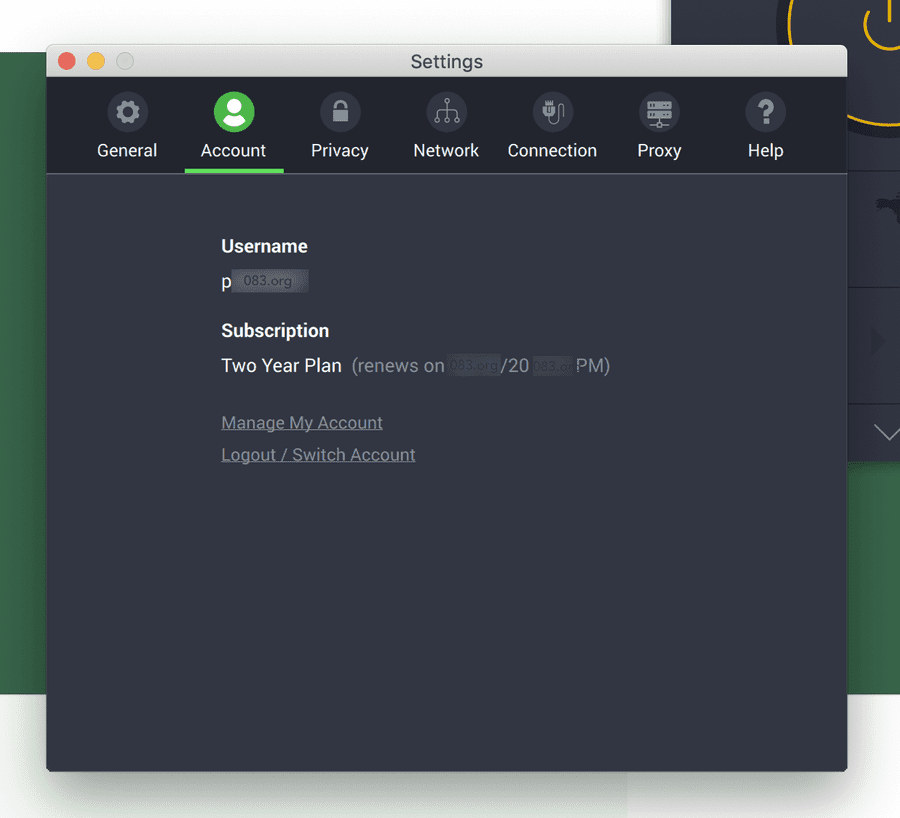
My PIA plan from my Mac client.
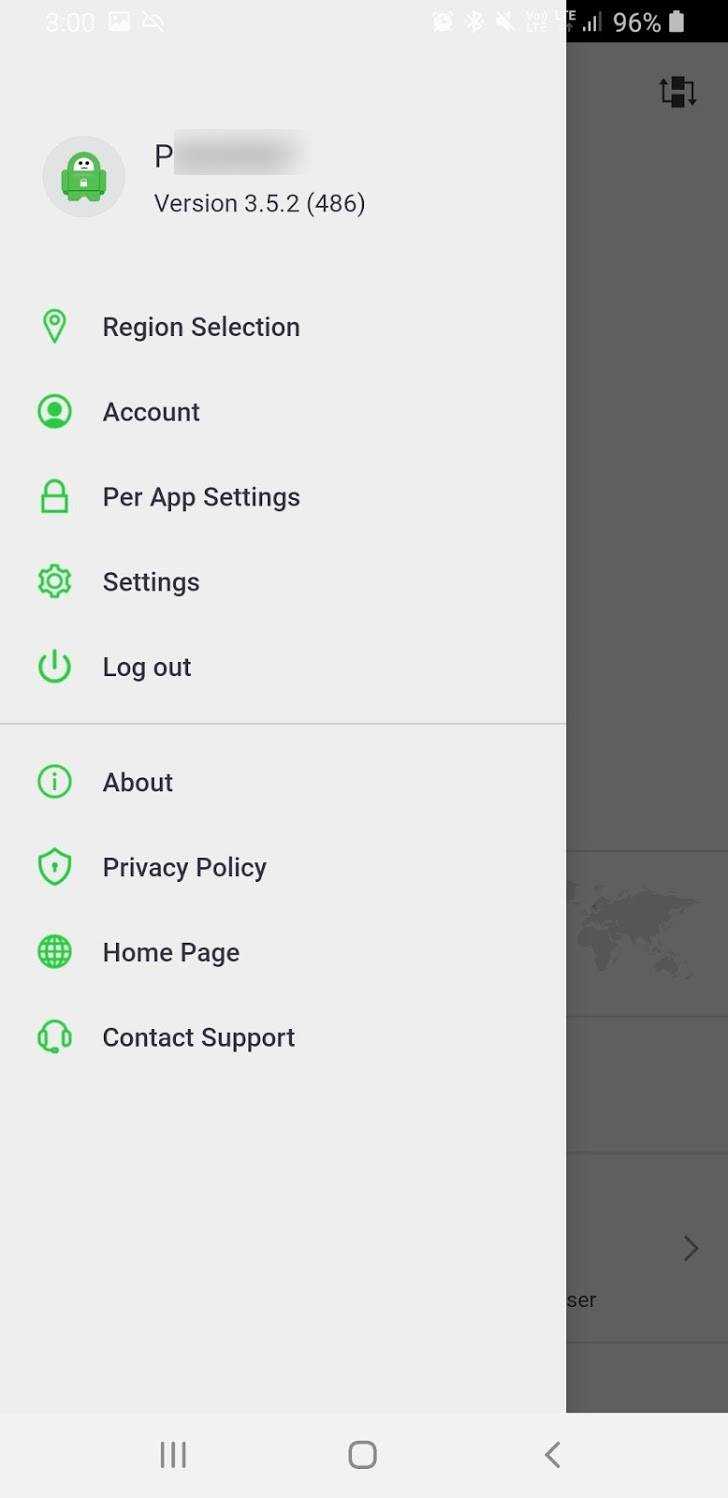
My PIA plan from my Android App.
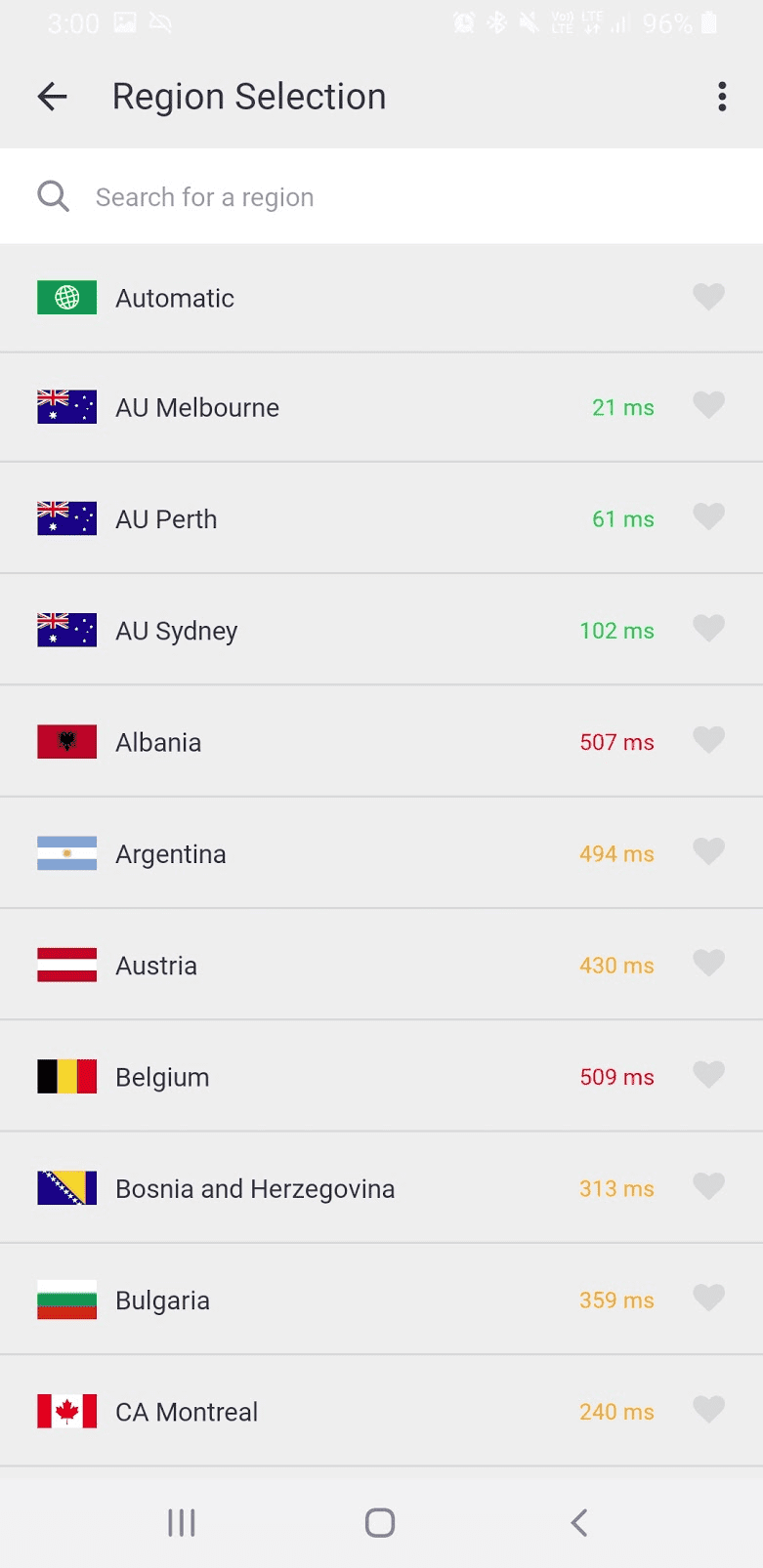
How Was PIA Rated?
Review Criteria
I've rated Private Internet Access on multiple elements across five categories, and analysed the results to give you a good understanding of the service.
Privacy & Anonymity
Does Private Internet Access leak any data while in use? Do they collect or store logs? Do they allow you to anonymously purchase the service? Do they employ a variety of security protocols to keep you anonymous online?
Speed & Performance
Does Private Internet Access offer fast speeds (on par with browsing without a VPN connection)? Are these speeds consistent? Or do they drop off or fluctuate too much?
Functionality & Application
Does Private Internet Access work well? Is it easy to install and use? Does it unblock geo-restricted content? Can it unblock Netflix and BBC iPlayer?
Reputation & Support
Is Private Internet Access a reputable seller with a strong track record of happy customers and good reviews? Does it provide outstanding customer and tech support? Does Private Internet Access and their parent company have a track record of honesty, transparency, and its customers' best interests at heart?
Price & Value
Does the price of the service match (or exceed) the quality of experience? Does Private Internet Access represent value for money?
Privacy & Anonymity
Does PIA hide your IP address? Does it pass the IP Leak Test?
Yes.
I used ipleak.net and I was able to hide my real IP address.
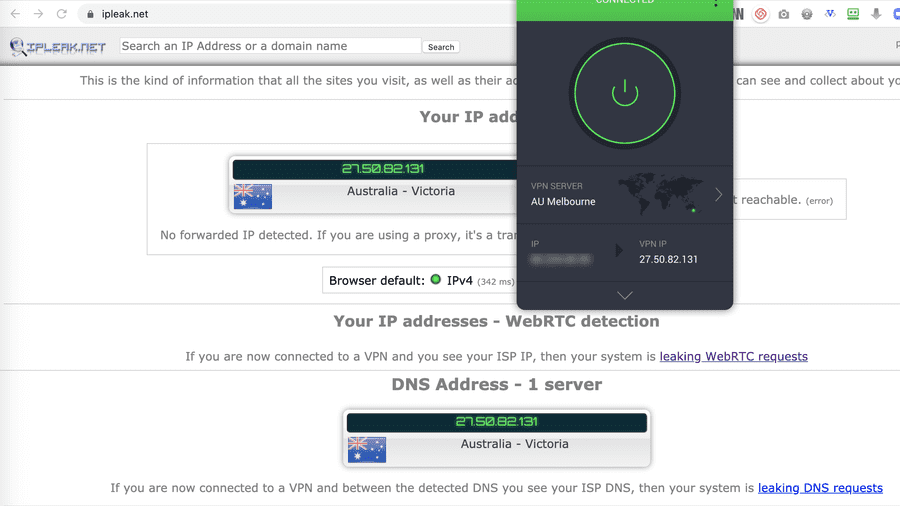
Does PIA pass the WebRTC Test?
Yes.
I used browserleaks.com and my real IP address was not leaked.
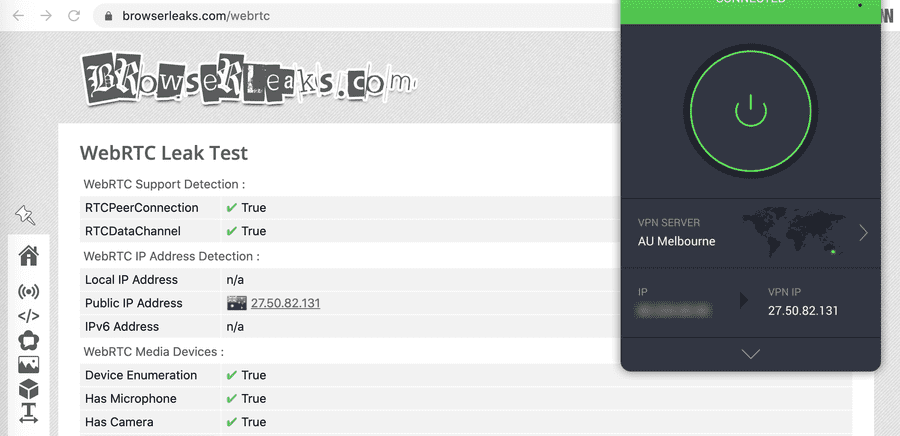
Does PIA pass the DNS Leak Test?
Yes.
I used dnsleaktest.com and it picked up my PIA VPN’s IP address, not my own.
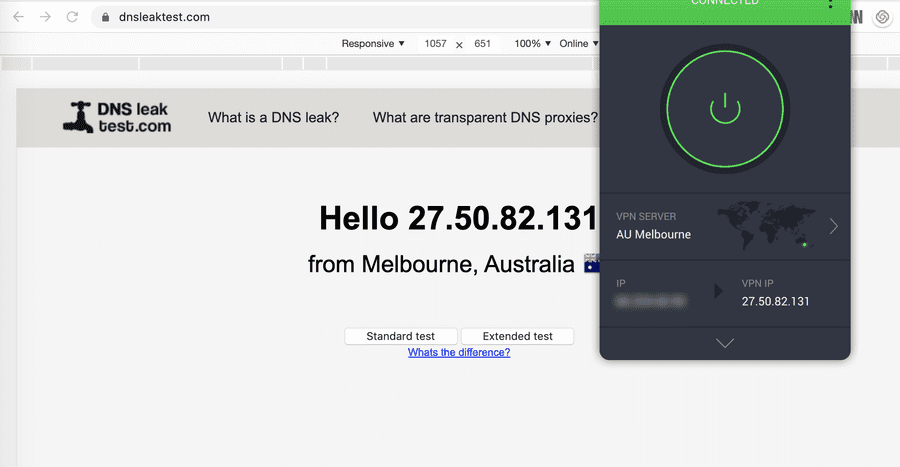
Does PIA have a logging policy?
PIA claims that they do not keep traffic logs, and so far, they have not given us any reason to believe otherwise. During my research, I never heard of any PIA users getting their accounts shut for the abuse of their services, which indirectly says that they do not keep logs.
Does PIA have a kill switch?
Both the Windows and Mac clients have a network kill switch.
PIA’s iOS app has a kill switch. However it has been deprecated from the Android version in the latest update. PIA says that they have replaced it with the built-in ‘VPN always on’ Android feature.
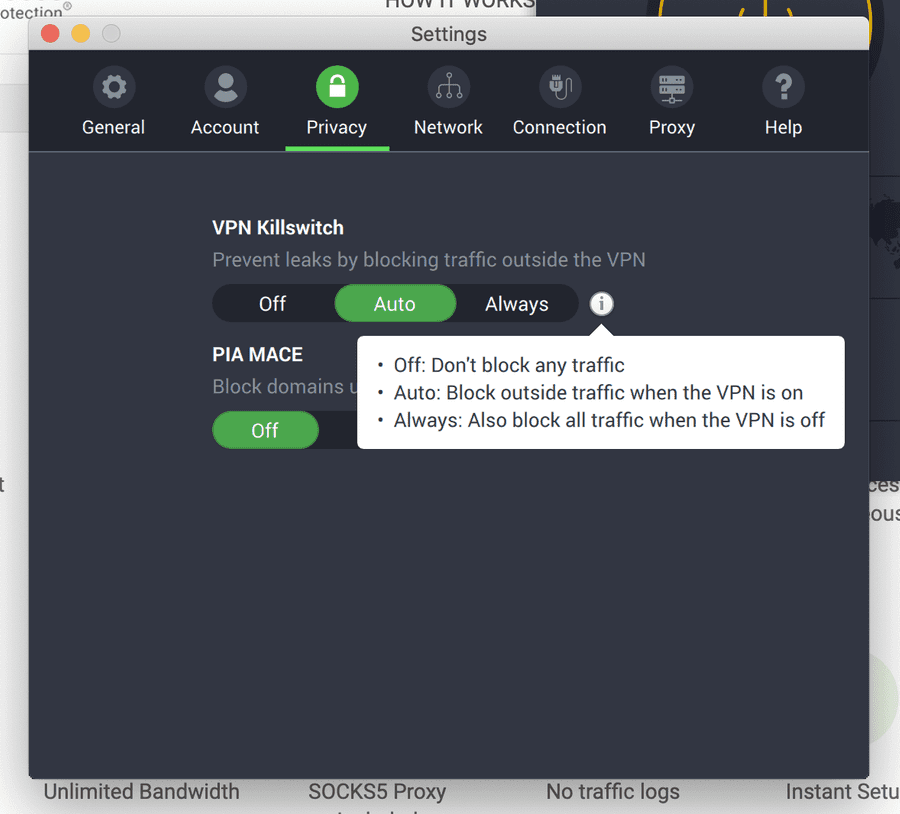
Kill Switch options on the Mac client.
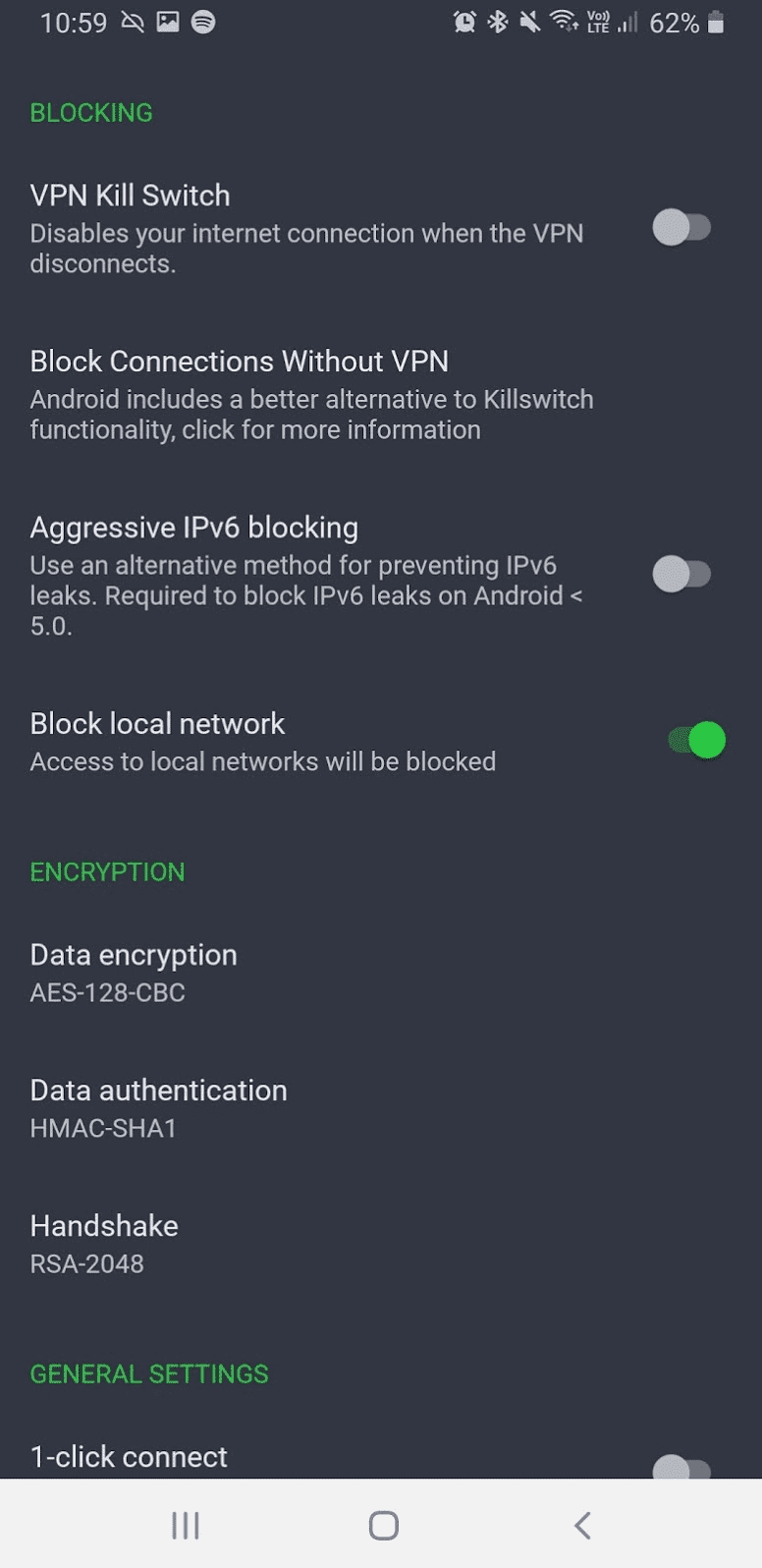
Kill switch options on the Android App.
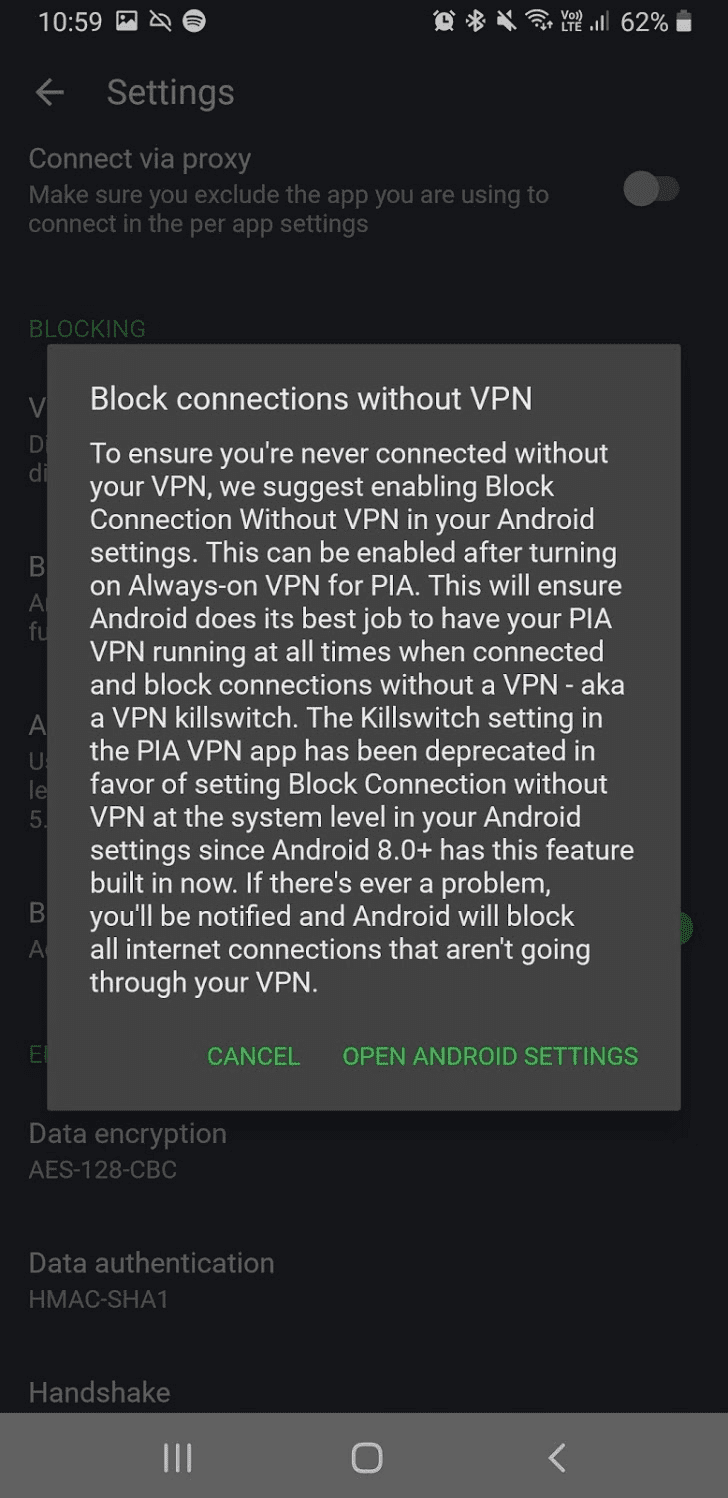
New Kill switch message on the Android App.
What security protocols does Private Internet Access use?
Out of the box the default settings are AES-128, SHA1, RSA-2048.
PIA now supports WireGuard, the latest advancement in VPN protocols, as well as PPTP, OpenVPN, and L2TP/IPSec. Additionally, SSTP is supported on Windows devices and IKEv2 on mobile devices.
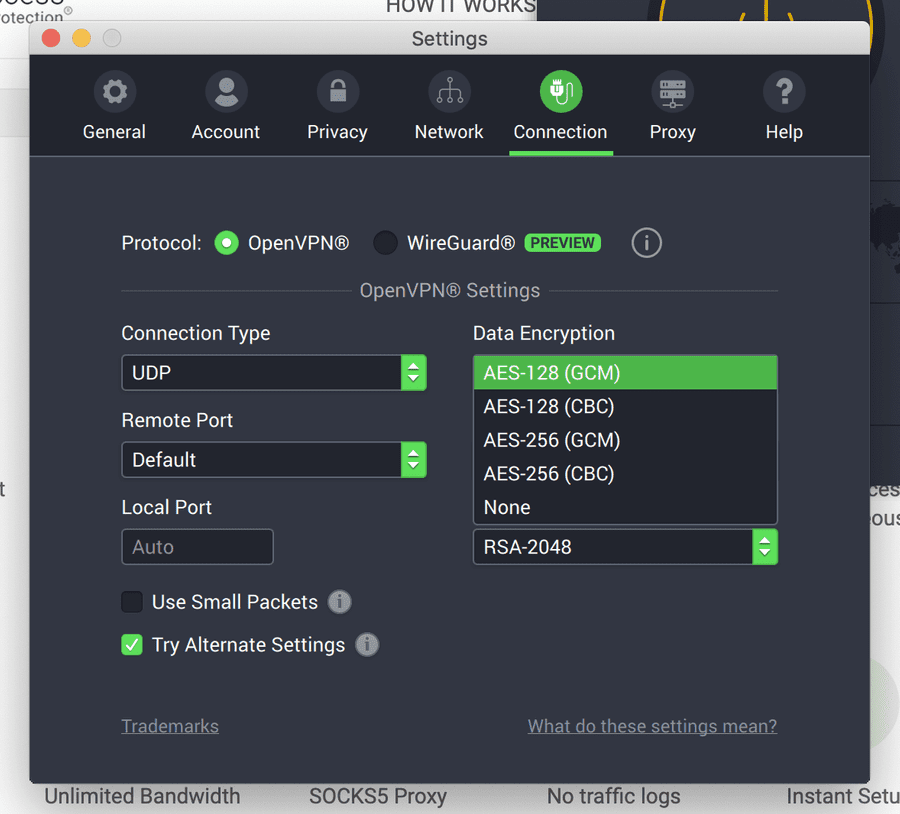
Protocol, connection, and encryption options on the Mac client.
Speed & Performance
Is Private Internet Access fast?
Private Internet Access is one of the fastest VPNs I’ve tested, often coming in the top 3. It offers very good browsing speeds, through both the OpenVPN UDP and WireGuard protocols, very good for everyday use.
Does Private Internet Access provide consistent speeds?
For everyday browsing it’s very good. For torrenting, speeds can fluctuate from good to average, especially during peak internet hours. However, changing the server to one with less latency would usually solve this problem.
See how Private Internet Access performed against the other top VPNs in the speed tests.
Network Bandwidth Tests
Private Internet Access was 36.26% slower than my connection without a VPN, which is excellent.
No VPN Network Bandwidth Speed Tests
As a benchmark I did 25 tests through speedtest.net and openspeedtest.com with no VPN connected. Here are the average results.
OpenVPN (UDP) Network Bandwidth Speed Tests
Here are the results of 25 tests with Private Internet Access' OpenVPN (UDP) protocol.
WireGuard Network Bandwidth Speed Tests
Here are the WireGuard protocol results from 25 speed tests.
I would often have problems connecting to the speedtest.net servers using Private Internet Access' OpenVPN TCP protocol, so this protocol was not used in the speed tests.
File Download Tests
Private Internet Access download speed was between 91.81% and 91.48% slower downloading a 100mb file than my connection without a VPN, which is fairly average.
The average time to download the file was considerably slower: between 1197.61% and 1158.78% slower.
For the file download tests I downloaded a 100MB file from an Amazon AWS server, again this test was run 25 times.
Torrent Download Test Results
Private Internet Access torrenting speeds were on average between 28.31% and 29.28% slower than my connection without a VPN. These speeds were above average to good.
WireGuard was better at downloading torrents than the OpenVPN (UDP) protocol.
To test P2P torrenting speeds I chose to download 3 .torrent files using my torrent client qBittorent.
- A small torrent: downloading the art application 'GIMP' at 163.4MB.
- A medium torrent: downloading the 4K version of the animated film 'Big Buck Bunny' at 642MB.
- A large torrent: downloading the operating system 'Ubuntu 20' at 2.52GB.
Functionality & Application
Is Private Internet Access easy to use?
The installation was pretty easy. I just had to download the file and open it, the rest was done by the app itself. There were no confirmation dialogues or checkboxes.
The app interface is quite intuitive and very easy to use, with a quick tour right after the installation (on Windows). You can select your preferred server locations and they will come up in the dashboard for a quick change of servers - taking two clicks. The necessary settings are easily accessible and even people who are not used to technology will find it easy.
Does Private Internet Access VPN support split tunneling?
Yes. The Windows, Mac, and Android clients support split tunneling.
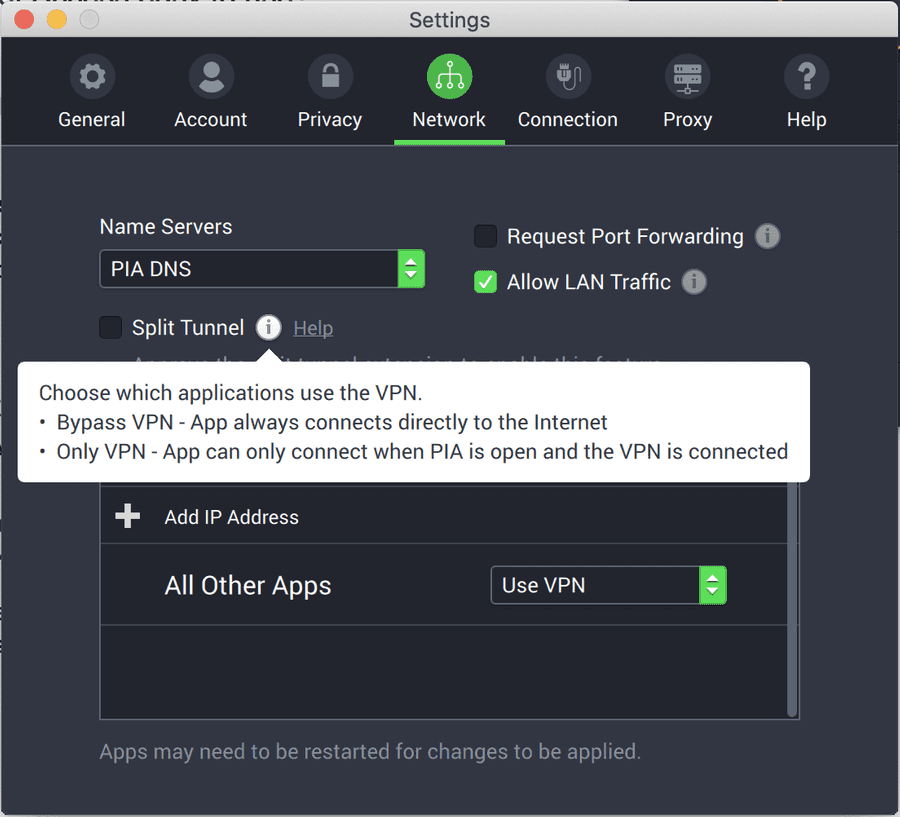
Split tunneling on the Mac client.
Is Private Internet Access good for torrenting? Do they approve of using P2P technology?
Private Internet Access does approve of using P2P technology and is known for torrenting, even though they don’t say anything specifically about torrenting on their website.
Is Private Internet Access good for Netflix?
Private Internet Access was able to successfully unblocked geo-restricted Netflix content in 4 out of 12 countries. I could watch Netflix content exclusive to Germany, Japan, Netherlands and USA.

Watching ‘The Office’ on Netflix (US) using Private Internet Access
Private Internet Access doesn’t have the same success unblocking all restricted content like many other VPNs do, but the ones that I could connect to (that weren’t geo-blocked) all had good speeds without any buffering during playback.
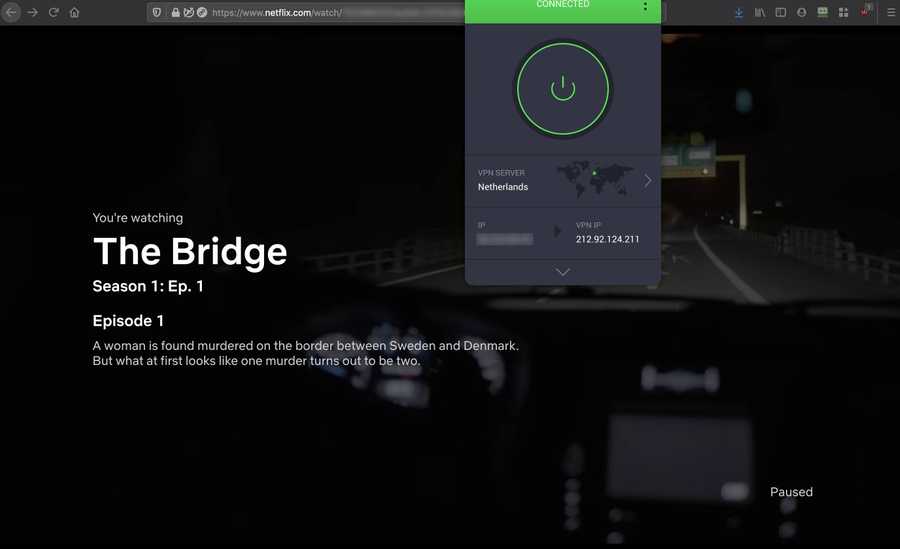
Watching ‘The Bridge’ on Dutch Netflix (Netherlands) using Private Internet Access
Is Private Internet Access good for BBC iPlayer?
Yes. Using Private Internet Access’ Manchester server I was able to easily watch live TV, such as ‘BBC Two’. There was some slight buffering initially, but after some time the program streamed well.
Plus other programs, such as ‘McMafia’, with some slight buffering at the start.
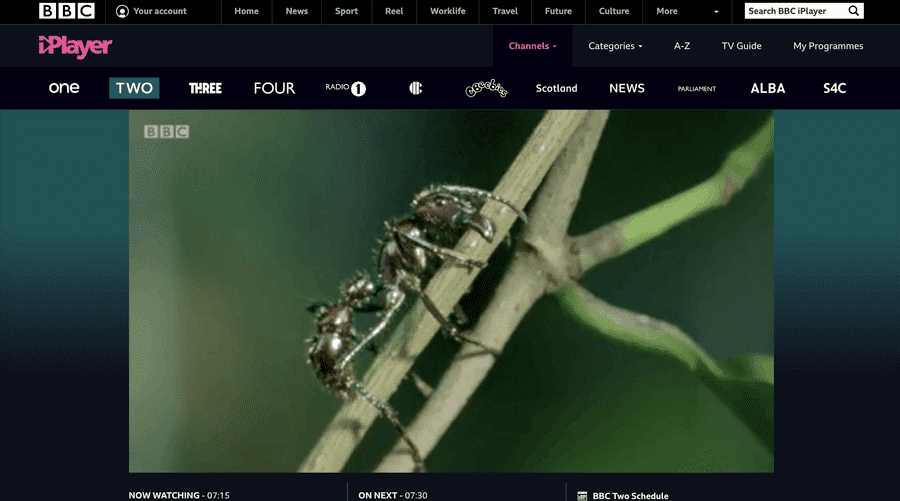
Watching ‘BBC TWO’ on BBC iPlayer
Plus other programs, such as ‘McMafia’, with some slight buffering at the start.

Watching ‘McMafia’ on BBC iPlayer.
Is Private Internet Access good for streaming?
What are some good features about Private Internet Access?
- They keep no traffic logs.
- A subscriber can use up to 10 devices simultaneously.
- Strong encryption - supports up to AES-256 and RSA-4096.
- Over 3300 servers around the globe (from 48 countries).
- Blocks ads, trackers, and malware.
Reputation & Support
Is Private Internet Access trustworthy?
In the past they had earned a bad reputation due to poor and unresponsive customer support. However, their support team was overhauled, and now the support is slightly above par.
The privacy policy of PIA is pretty straightforward, and there have been no data leaks or privacy violations from their side so far.
Does PIA have live chat support? Are they responsive?
Where are they based? What jurisdiction are they under?
PIA is a US-based company. Their corporate office is located at 5555 DTC Parkway, Suite 360, Greenwood Village, Colorado, United States.
Who is the parent company?
Currently, it is owned by Kape Technologies Inc, a public online privacy and security company. PIA and the actual parent company, London Trust Media Inc., merged with Kape technologies on November 18, 2019.
Have Private Internet Access or their parent company been involved in any controversies or scandals?
Kape Technologies was previously named Crossrider and was an online advertising company. They earned a bad reputation by developing potentially unwanted software (adware) in browser toolbars in the past. Kape is now an online privacy and security company.
PIA’s merger with Kape Technologies Inc. raised concerns over their privacy and cybersecurity policies. However, PIA, in a Reddit thread, said:
“We will continue to remain fully committed to our founding values. Most important among these is the privacy and anonymity of our users will always remain our number one concern”.
What do most customers say they like about the service?
The app interface has been largely acclaimed, as well as the kill switch. Even people older than 70 have been able to use it without any trouble. Most agree that the price is reasonable and speed is good, if not the best.
What do customers most dislike about the service?
In certain regions, latency would spike at peak hours, sometimes making the service unusable. The app does not automatically change the server to the one with the lowest latency, and customers are seen requesting this feature very often.
Customer support has always been a problem with PIA, and while it has gotten better, it is not still good enough. They have live chat support, but some customers say their queries were unanswered. Also, Netflix or Amazon Prime are often blocked when using PIA.
Price & Value
How much does Private Internet Access cost per month?
There are 3 subscriptions - monthly, half-yearly, and yearly. The monthly subscription costs $9.95/month (USD), the yearly subscription costs $39.95 at $2.85/month and the half-yearly subscription costs $35.95 at $5.99/month.
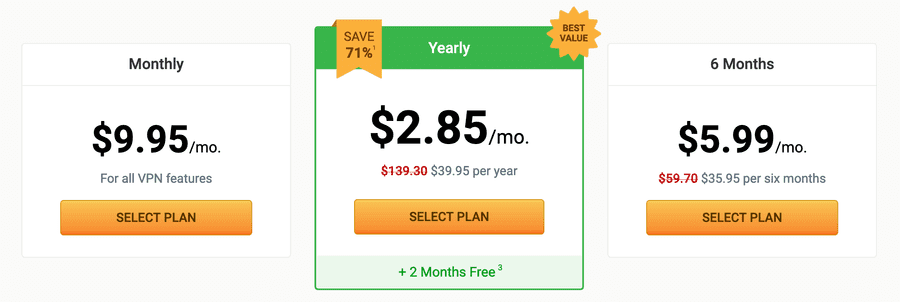
Pricing options in USD.
Is Private Internet Access worth the money?
Considering the privacy, anonymity, speed, and other features, I would say that Private Internet Access is well worth the money at $2.85/month on the yearly plan.
What payment forms do they accept?
Private Internet Access accepts a wide variety of payment methods. They accept all major credit cards including Visa, MasterCard, American Express, and Discover. Payment gateways like Paypal, Amazon Pay, Pay Garden, anonymous payment options (like Zcash, Beam), major cryptocurrencies (like Bitcoin, BitcoinCash, Ethereum, Litecoin), and cryptocurrency payment gateways (like Bitpay) are also accepted.
Do they have a trial or a money-back guarantee? What is their refund policy?
PIA does not offer any trial periods. Even though there is a 30 day money-back guarantee in place, if you don’t use a traditional payment method you may not get it quickly. Many customers complain that they take a significantly longer time to reply to the refund requests, and it takes two weeks to get a refund.
Also, subscriptions auto-renew, so if your subscription has been auto-renewed and you ask for a refund, you might have a hard time getting a refund on that second period. Many customers have reported that they were denied a refund.
Conclusion
Who is Private Internet Access good for?
Private Internet Access is a good option for people who want a VPN with good speeds. It’s suitable for small businesses, people who are looking for high standards of encryption, and for those who are looking for anonymity. It is good for everyday use, and even those who are not used to technology would find it easy to use.
Who is it not suitable for?
PIA is not the choice for those who want excellent customer support or believe in good business ethics. It’s also not the best for people who want to consistently watch unblocked Netflix from other geographical locations. Since it is based in the US, a country known for internet surveillance and the degradation of privacy, people who don’t trust US companies cooperating with US officials will be better off staying away from it.
Visit Private Internet Access